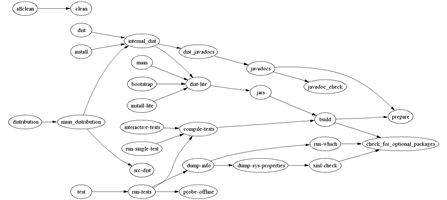
$Date: 2002/07/22 16:15:40 $ - [ English | Japanese | Project Site ]
Vizant is an Apache Ant task to create Graphviz DOT source code from an Ant buildfile. The image created from the DOT source code shows the targets dependency.
The below graph was created from Ant1.5beta1 build.xml.
Please download from Project Site.
Note: There are no library dependencies in vizant task, but you will need Graphviz dot command to create images.
| Attribute | Description | Required |
| antfile | the input Ant buildfile | Yes |
| outfile | the output DOT file | Yes |
| from | If the target name specified, cut down all blanches that the target doesn't depends on. | No |
| to | If the target name specified, cut down all blanches that the target isn't depended from. | No |
| nocluster | do not use cluster(outer rectangle) to show external buildfile | No, default is false |
| uniqueref | do not drow edge repeatedly when the <ant> or <antcall> task called more than once against the same target. | No, default is false |
| ignoreant | ignore all <ant> tasks | No, default is false |
| ignoreantcall | ignore all <antcall> tasks | No, default is false |
| ignoredepends | ignore all depends attributes | No, default is false |
Apply attributes only to subgraphs. Subgraph is used to represent external buildfile and targets.
<attrstmt> nested element represents attr_stmt nonterminal in the DOT language specification. This element creates an group of attributes.
| Attribute | Description | Required |
| type |
The value must be one of the
|
Yes |
<attr> nested element represents a DOT attribute. You can get the complete list of attributes at the Graphviz site.
| Attribute | Description | Required |
| name | the DOT attribute name. | Yes |
| value | the DOT attribute value. | Yes |
Before using, you must define the vizant task.
<taskdef name="vizant" classname="net.sourceforge.vizant.Vizant" classpath="path/to/lib/vizant.jar"/>
The most simple usage is like this.
<vizant antfile="build.xml" outfile="build.dot"/>
<exec executable="dot" ><arg line="-Tpng build.dot -o build.png"/></exec>
You can apply various DOT attributes using nested elements.
<vizant antfile="build.xml" outfile="build.dot">
<attrstmt type="node">
<attr name="style" value="filled"/>
<attr name="shape" value="egg"/>
<attr name="color" value="grey90"/>
</attrstmt>
</vizant>
<exec executable="dot" ><arg line="-Tsvg build.dot -o build.svg"/></exec>